Sell Your Videos.
A One-Stop WAM Shop
We have everything you need to upload your files and quickly get them selling. You can open a download store and streaming membership site based on the same content, and we handle all billing and customer service issues.
Better to be in the Mall
The real magic comes from being where the action and traffic is. We're like a shopping mall already full of wammers, and we have a vacant storefront ready for you to move into!
Comes with Free Advertising
If you have other stores or sites, you will get permanent free advertising for all for them: Your UMD storefront will automatically display banner ads that link to all your other UMD site listings! We are great as a secondary store for older content.
Really Simple Payouts
You set your own prices, and we pay you weekly royalties of 70% for all sales and subscriptions. We charge no hosting, storage, bandwidth, or setup fees. If you sell nothing, you pay nothing.
Easy, But With Useful Options
Stagger Your Updates
Create weeks of automatic updates for your store by uploading multiple scenes at a time and staggering their release dates. As each scene launches, UMD will notify your fans and make plugs on the Wall, What's New, and other places.
Run Promotions
Create public and private coupons, offer Name Your Price, and run store-wide sales. Free trailer hosting is deeply integrated.
Use Your Domain Name
Point it to your store, and it will redirect to yourstore.umd.net.
Customize
Create trailer playlists for your storefront, create photo galleries, change the colors and layout.
Easily Promote
We automatially advertise your scenes all over the site, and email your fans whenever you add new stuff. To easily advertise on another site, you can use our copy-n-paste promo code creator.
Streaming Subscriptions
Easily offer recurring subscriptions based on your download store's content.
Force of the Community
The stores were built from the ground up to promote everyone working together to enhance each other's sales.
Enjoy Flexibility
Create discounted bundles of scenes, assign models from your roster, create private sales, promote your customs business, and much more.
Control
You always own your content, and we expect no exclusivity in selling it: It is smart to offer your content in other markets as well, and it's healthy for customers to have a choice. We secure your content by enforcing that customers log in to retreive content, and we make complete file download logs available to you.
Service
We are onhand to create a free custom design for your store, and if you have loads of content on an existing site, we may be able to work with you to bring it over.
Full Details!
Each UMD Fetish member gets a file upload bin and the ability to set up scenes for free or for sale. Here are complete instructions.
To add to your videos
To sell on your store
| Upload a file to your bin. Once it's there, click its "Add free video" link and fill out the form. | |
| After we approve it, viewers will be able to watch and download your video for free. | |
| Please do not upload a trailer this way if it corresponds to a for-sale scene (see below). | |
| If your video is over 5 minutes long, users must be logged into watch it. If your video is over 10 minutes long, access to it will be restricted to our VIP members due to bandwidth reasons. | |
| Do not chop your video into separate parts to circumvent time or size limits. Our system may automatically recombine such videos, or hide them on the main site areas. |
| Supply your producer info by editing your profile. We currently still need your tax info and photo ID and compliance recordkeeper info and payment info. | |
| If you don't have a store set up already, create one here. | |
| Upload some files to your bin on this page. Once they're there, click the checkbox to the left of one more files and click "Add selected files to scene." Include your trailer file if you have one. | |
| After we approve it, your scene will be displayed on your store and advertised automatically via banners, email, What's New, and Wall. Any associated trailer will be featured on the scene's info page, on our Videos area, and on your profile. | |
| We handle all billing and customer service. Paid customers will have a 5-day window to download the content to their device. | |
| After you have 25 scenes, you can turn your entire catalog into a members area with recurring streaming subscriptions. |
The rules
| A scene may consist of a single video, multiple videos, a zip file of pictures, audio or text files, or any combination. If you're selling a scene that has multiple files, they need to be packaged together and sold as a single scene. If you are creating a free video that has multiple parts, we may combined them into a single video. | |
| Don't split up large files in order to circumvent our file size limits! As we don't charge for storage or bandwidth, the limits are in place to prevent runaway space usage, limit bandwidth spikes, and cut down on customer service issues. | |
| Don't split long-running videos into shorter clips in order to slip under our free-play threshold! The limit is there to keep bandwidth from spiraling out of control. We may combine split-up videos. | |
| To see all rules on forbidden acts and substances, see our TOS. | |
| Keep backups of all your files! | |
File formats
| We accept video files of type mp4, mov, mpg, m4v, and wmv. We also accept mp3, txt, and zip files containing only jpg's and no folders. Videos may be converted automatically to H.264 mp4 format. | |||||||||
| Each video must be at least 15 seconds long. If you submit separate short videos from the same scene, we will merge them into one long video. We don't accept picture slideshow videos. | |||||||||
Not all visitors are on fast internet connections, so file size is limited to 2GB to avoid customer issues. Please encode your video at a rate similar to these guidelines, or it will be re-encoded automatically. Here is a basic chart to get you started:
| |||||||||
| We pay you a royalty of 70% for sales we make from your content. Payment is made weekly through your choice of Paypal or physical check. Checks are free to receive. Paypal charges U.S. residents 2.89% plus a flat fee, and non-U.S. residents 2.89% + 1.5% plus a fixed fee (depending on currency) when you receive a payment. Withdrawals to your bank account are free unless you live outside the USA in which case you may be charged for currency conversion (normally at the current rate plus 2.5% plus $0.30). Your bank may also charge its own fees. Please price your content with these fees in mind. | |
| Payments are sent on Monday, two weeks after the end of each week of sales. The minimum balance required for payout is $50 (depending on your settings). Otherwise your balance will accrue until the week it reaches that amount, then the balance will be paid two weeks after that week ends. Any request for a stop payment/reissue of a check will only be considered after 14 days. | |
| In order to pay you for your sales and to establish an official business relationship, we are required to ask all store owners for basic tax info. Please edit your preferences and see the Producer Info section for tax identification forms and instructions. We do not collect or withhold any taxes. It is always your responsibility to report all earnings to your tax authorities. We recommend classifying your sales income as royalties for licensing your content. Don't forget that you may write off supplies and other expenses, including bank and wire fees. Use a legal professional if you can. If you live in the USA and were paid more than $600 by check, we will send you an annual 1099 tax reporting form. This form may be sent by mail or made available as a digital file. If you live in the USA and were paid via a money transfer service, they are obligated by law to send you a "1099k" form by January 31 that covers only the amount paid through them. No tax documents will likely be sent or reported to the governments of producers outside of the USA. If you were paid both electronically and by check, you may receive one or two tax forms for the corresponding amounts. Even if you do not receive a yearly tax document, all paid producers are required to report and pay taxes on their yearly earnings. In the USA, you have the option to report your earnings as either self-employment income on Form 1040 Schedule C or royalty income on Form 1040 Schedule E, depending on your level of involvement in the platform. If you are actively marketing your content and engaging with customers, Form 1040 Schedule C may be more appropriate as it reflects self-employment income. However, if your participation is more passive—simply uploading content and allowing the platform to handle most marketing, 1040 Schedule E would likely be the correct choice for reporting royalty income. Consider your level of engagement with the platform to determine which schedule is most accurate for your situation. For your own accounting purposes, you should use the date when you were actually paid, not when the sales were made. To get a report on your total annual sales income, use the pulldown on the top-left corner of your Payouts page. |
Design & Code ©1998-2026 Loverbuns, LLC 18 U.S.C. 2257 Record-Keeping Requirements Compliance Statement
Epoch Billing Support Log In